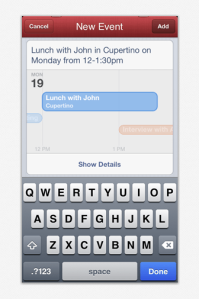A fantastical calendar
Fantastical was just released for iOS last week. Reviews are very positive overall, and it seems the blogosphere loves it. For those of you that don’t know, Fantastical allows you to enter your calendar events by just typing in normal text. For example, you can type: “Meet John at 2:30-4:30 on Sunday at the Office”, and it will be automatically parsed by the app to create an event with those details.
Besides this natural language input and the “day ticker” view (Five days are displayed horizontally at the top, while the events are listed below), it doesn’t have much else in terms of functions compared to other available apps. Well, depending on what functions you need, Fantastical might be sufficient.
But, what it seems no reviewer is mentioning is that you have to switch keyboards to type in numbers. Its really inconvenient to have to pull up the number keyboard just to enter in times isn’t it? Almost easier to just use an app with the standard scroll wheel selection…
I suppose this is not an issue with the Mac version (for obvious reasons). But it is really bugging the hell out of me. I hope that in future revisions, the team figures out a way to add in an extra row above the standard keypad to make entering numbers much easier.
For now, I would recommend either Week Calendar or Calvetica. Both have great calendar views, more functions, etc…and Calvetica has an interesting time input mechanism.
Photos from Flexibits.